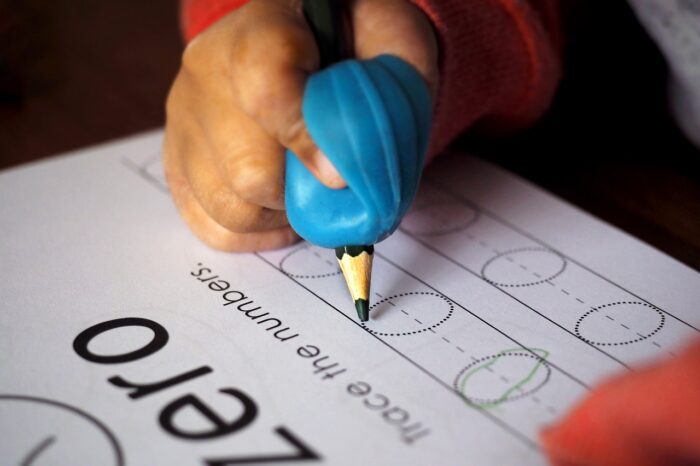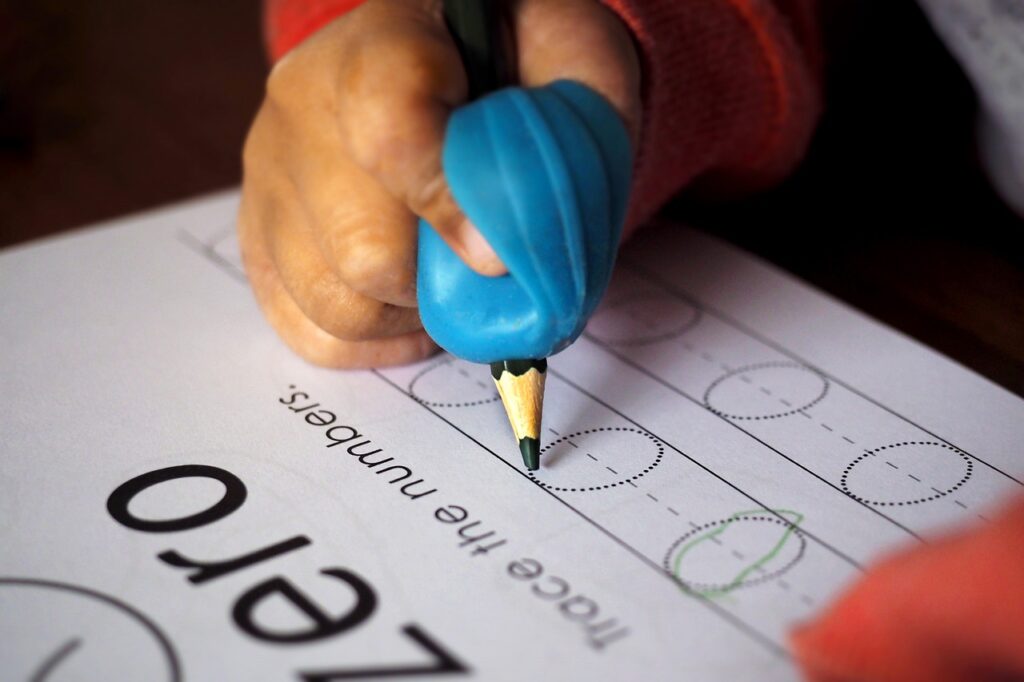What Is Container Security and Why Does It Matter?
You live in the cloud. Your data lives in the cloud. Heck, even your grandma stores her recipes in the cloud. With everything now in the cloud, security can seem daunting. How do you keep all those bits and bytes safe when they aren’t even on your own computer? Don’t stress. Container security has got your back. Containers bundle up your data and apps into neat little packages that keep things separated and protected. As you’ll see, with the right container security solution, you can rest easy knowing your cloud data stays confidential and integrity-intact. Read on to learn how containers enable you to securely embrace the cloud.

Top 5 Best Practices for Securing Containers
Container security refers to the processes and tools used to protect containerized applications and platforms. Since containers share an operating system, a single vulnerability can put all containers at risk. Protecting your data
When you store data in the cloud using containers, you need to make sure it stays secure. Enable role-based access control to only give users the minimum permissions they need. You should also enable logging to monitor for suspicious activity.
Scanning for vulnerabilities
Regularly scan your container images for known vulnerabilities and outdated software. As soon as an update is available to fix a vulnerability, you need to patch your containers. Some scanning tools can even scan your container registry and deployments to check for issues.
Isolating containers
Container isolation limits the impact of a compromised container. Things like limiting container communication to only necessary ports and using tools like AppArmor or SELinux to set permissions can help reduce risks.
Continuous security
The container landscape changes fast. To keep your data and applications secure, you need to continuously monitor for new threats, scan for vulnerabilities, and update tools and images. Automating as many security processes as possible is key.
With the right tools and disciplines in place, you can securely leverage the benefits of containers for your applications and business. Protecting container infrastructure is protecting your ability to innovate.
Container Security FAQs: Your Top Questions Answered
Use trusted container images
Only use container images from trusted sources like official repositories. Untrusted images could contain malware and vulnerabilities. Scan any images you build yourself for vulnerabilities before deploying them.
Limit access
Give containers only the access they need to run. Use principles like least privilege and separation of duties. For example, don’t run containers as root and limit capabilities like networking or filesystem access.
Keep containers up to date
Update container images regularly to patch any newly discovered vulnerabilities. You should also update the host OS and container runtimes like Docker to fix any security issues. Outdated software is a major attack surface.
Isolate containers
Use tools like Docker to spin up separate containers for each service. Don’t run multiple services in a single container. This helps limit the impact of any compromised containers. You can also use container orchestration tools to isolate containers at the network level.
Monitor containers
Monitor your containers and the underlying hosts for suspicious activity. Look for things like unexpected network connections, unauthorized access, or changes to container configurations. Monitoring helps quickly detect compromises so you can take action.
With the right security practices in place, containers can be deployed safely at scale. But you must remain vigilant to limit risks. Keep software up to date, limit access, and monitor closely. Your data will thank you!